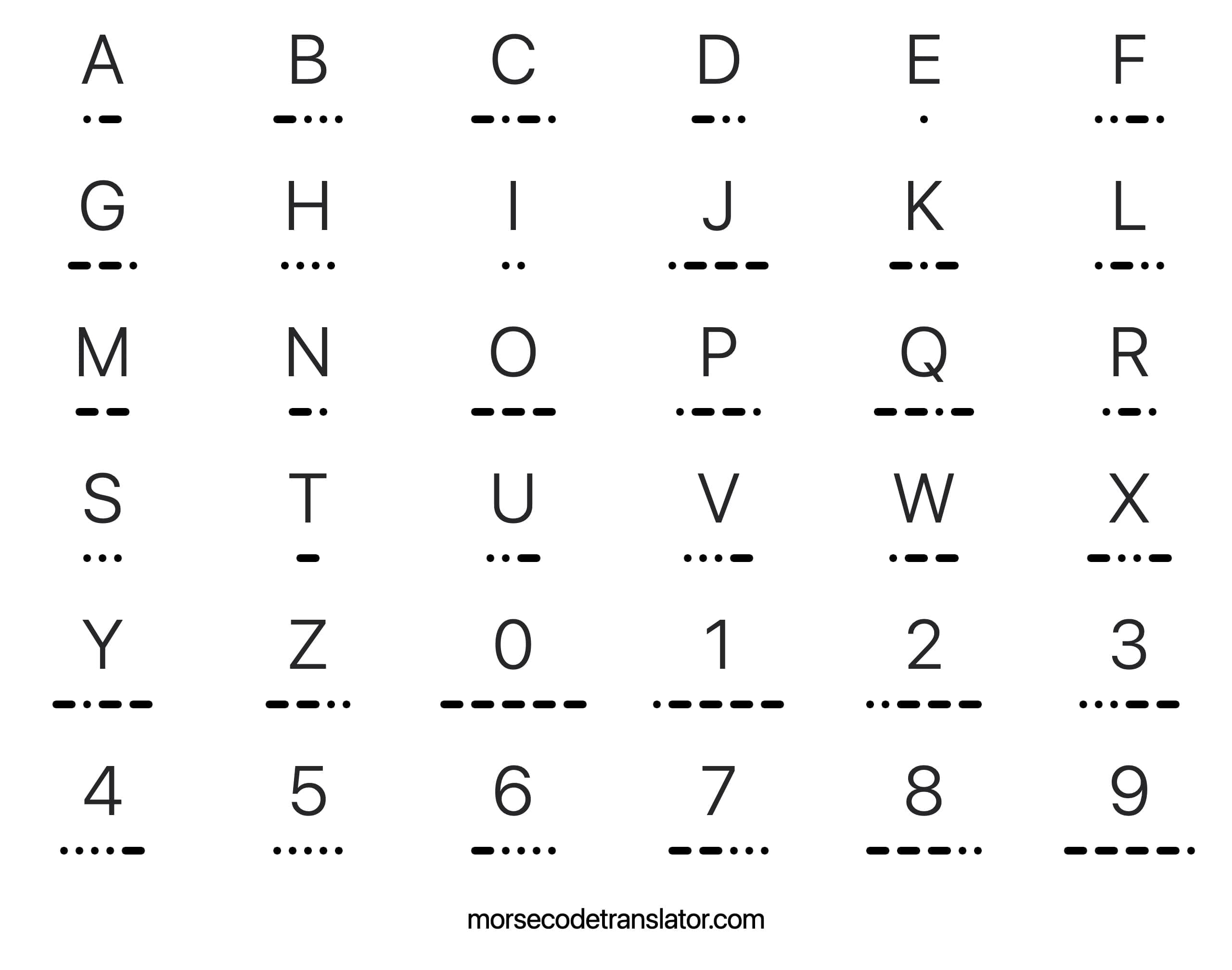What Is the Morse Code Translator?
The Morse Code Translator is a fast and easy way to translate text into Morse code or convert Morse code into text. Just type or paste text into the Text box to convert it into Morse code, or enter code in the Morse Code box to decode it. Great for sending Morse messages to friends or deciphering Easter eggs in games and movies!
This translator converts English text to International Morse code, not American Morse code. You can use our Morse code chart or download our Morse code PDF to see all the characters in International Morse code.
How to Use the Morse Code Translator
Translate text to Morse code
- Instantly translate: Type or paste your message into the Text box. The Morse code translation will automatically appear in the Morse Code box. If a character cannot be translated, a "#" will appear in its place.
- Play the Morse message: Click the sound icon to hear or broadcast your message in Morse code beeps.
- Use your Morse code: Use the icons in the Morse Code box to copy the Morse code to the clipboard or download the audio.
Decode Morse code to text
- Instantly decode: Type or paste a Morse message into the Morse Code box. The translation will automatically appear in the Text box.
- Play the Morse message: Click the sound icon to hear or broadcast your Morse code.
- Use your translation: Use the icons in the Text box to copy the text message to the clipboard or clear your text and Morse code.
Adjust settings
Click the gear at the top right to adjust the settings:
- Switch between light and dark mode.
- Change the characters used to represent dot, dash, space, and separator.
- Adjust audio speed in words per minute (WPM).
- Change frequency and waveform to alter how dots and dashes sound.
- Switch between different alphabets for input text.
Want a visual translator? Check out our Morse code light translator to see your Morse message as flashing lights.
Want to Learn More Morse?
Our site has all the tools you need to learn Morse code and explore Morse messages, whether you're an amateur radio operator, scout, gamer, or teacher, or you just want to have fun with friends!
- Learn about the Morse code alphabet and how letters are encoded.
- Improve your Morse code skills with our Morse code game and practice tool and tips.
- Learn messages like SOS and I love you in Morse code to share with friends.
- Use Morse code translators with different alphabets.